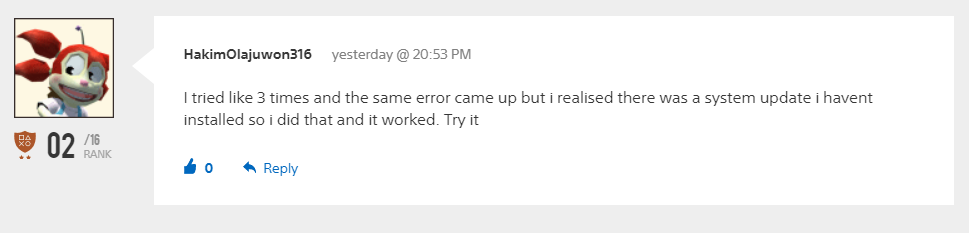I’m pretty sure you have seen this – “Error Code CE-35694-7” message on your PS4 before landing on this page. So before moving on to its solution, we have to understand what does it actually mean, right?
When your PS4 displays an error CE-35694-7 on the screen, it means that there is no enough free space in its internal storage. So obviously you need to delete some files before running the game you want to play on playstation. Actually many guys out there are facing this problem and they have absolutely no clue about this error code. I really don’t understand why these PS4 folks mention this issue in clear words… Ohk, let’s leave that! Now let’s see how to fix this issue quickly.
How to Fix PS4 Error Code CE-35694-7?
First of all make sure you are on latest version of ps4. One of the guy on playstation forum claimed to fix this error just by updating system to newest version.
If this didn’t worked, then try this fix. It will definitely work.
- Go to settings.
- Select system storage management.
- Click on applications.
- Select the game that you want to uninstall (yeah, it hurts but we don’t have any other choice).
- Once you get the free space, the ps4 error code ce 35694 7 will be gone.
Hope it worked for you!